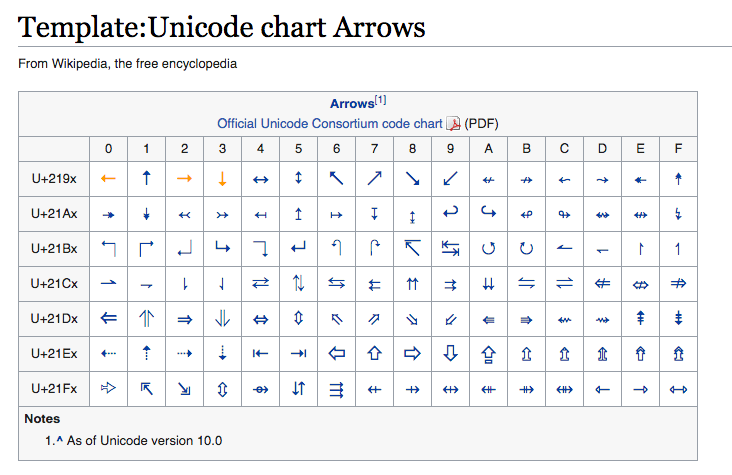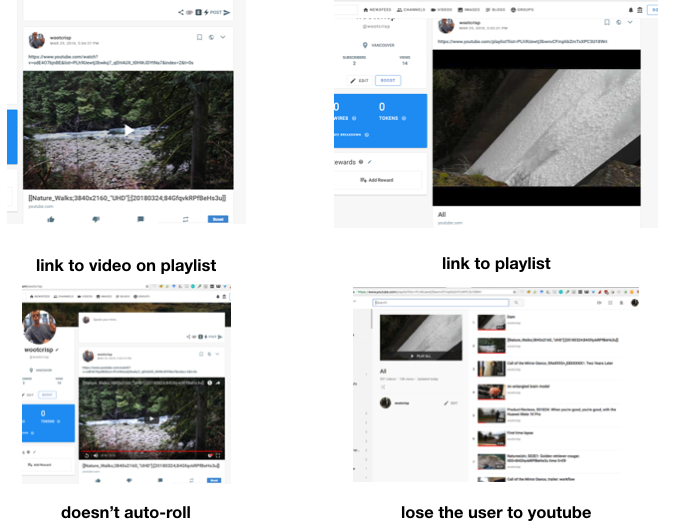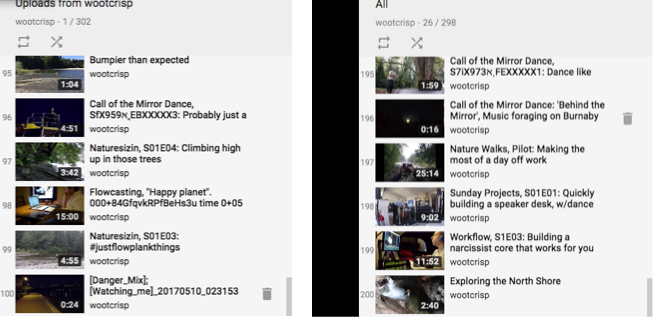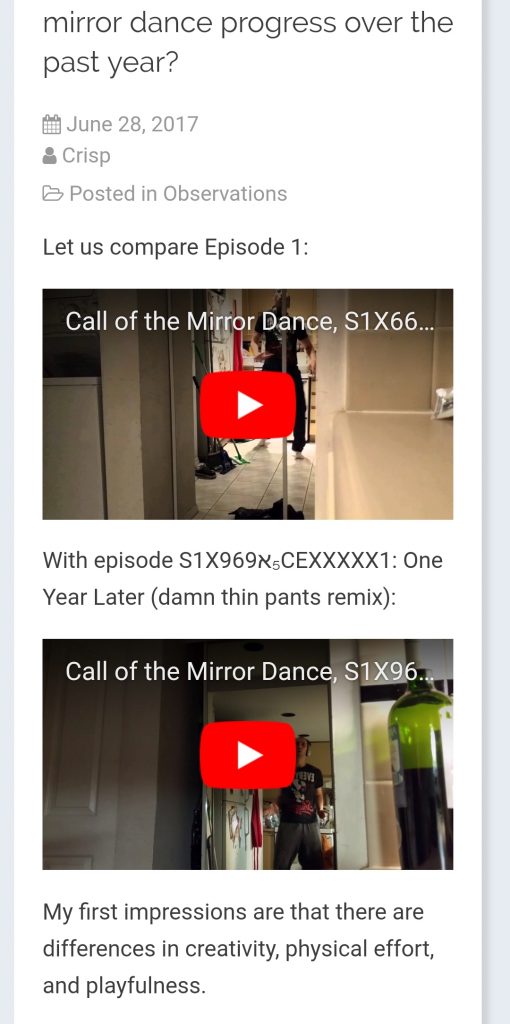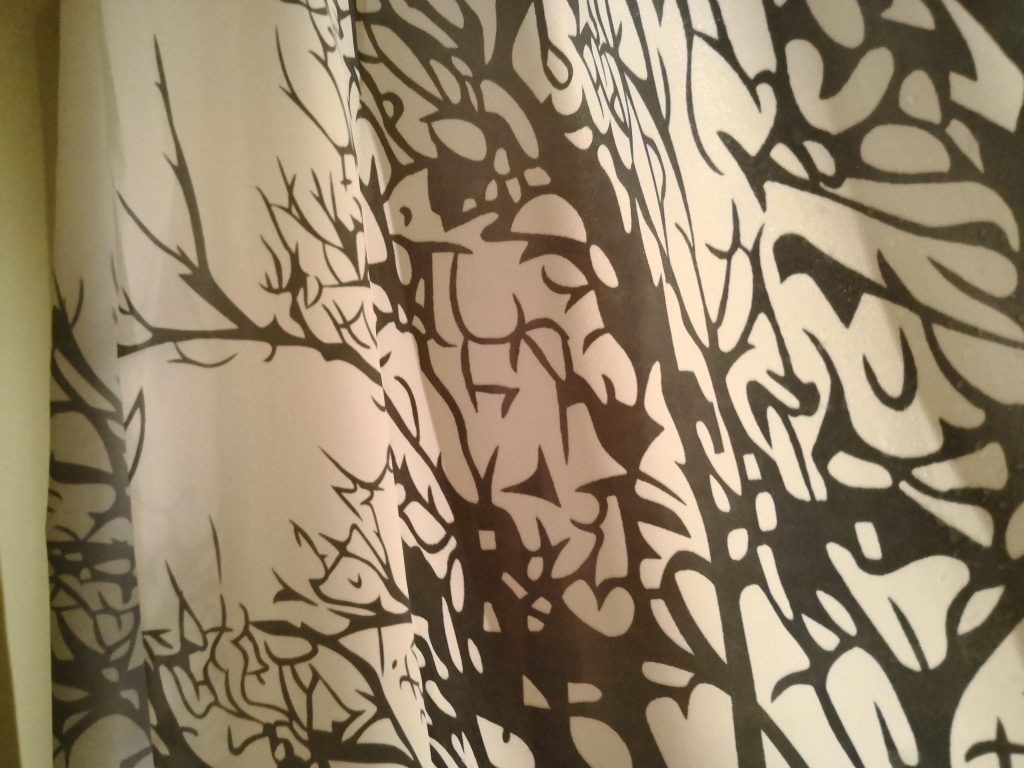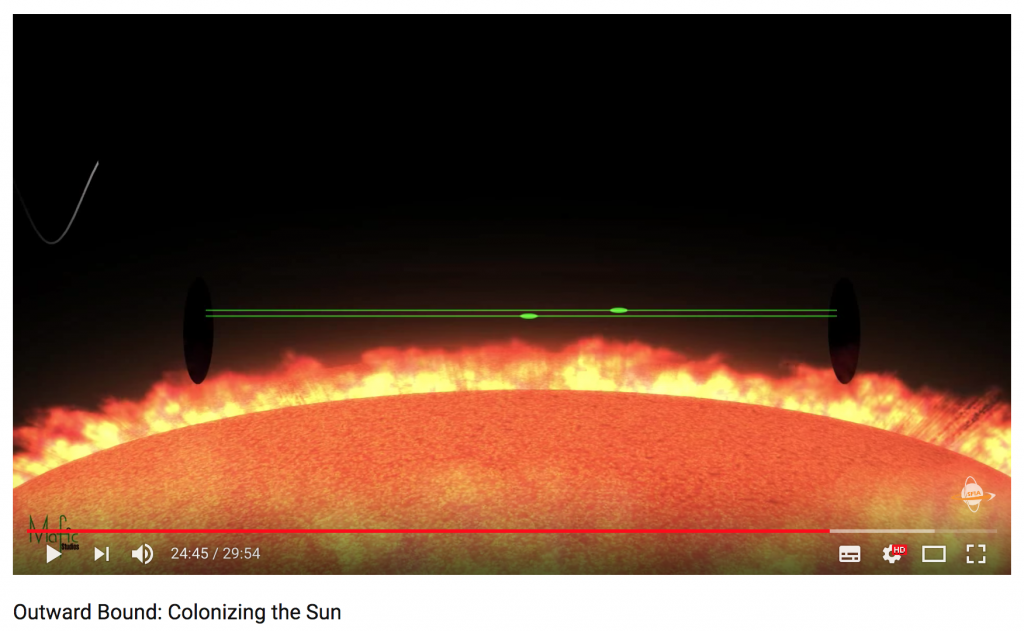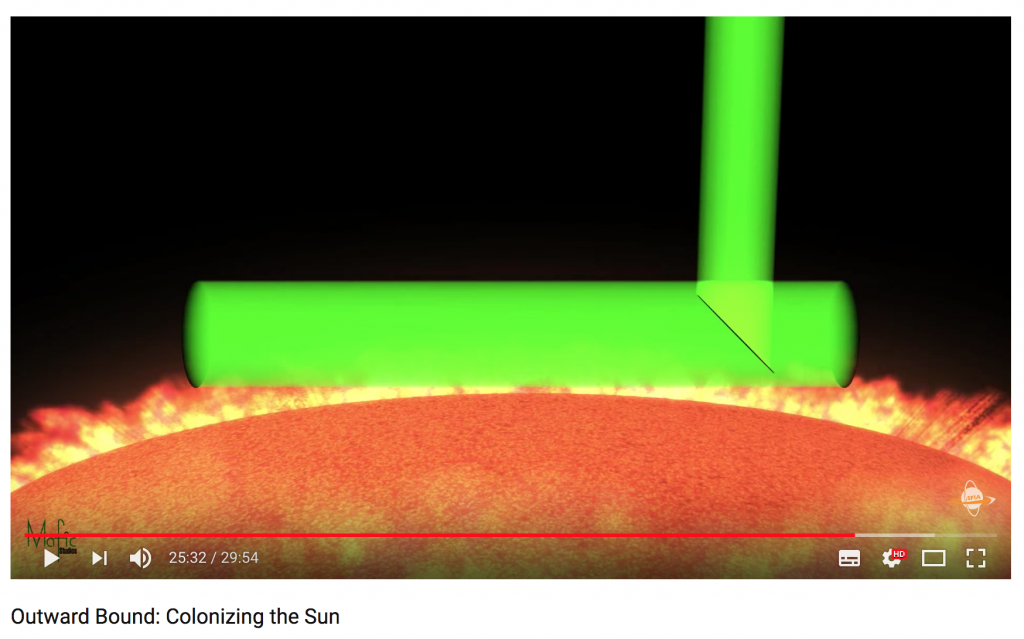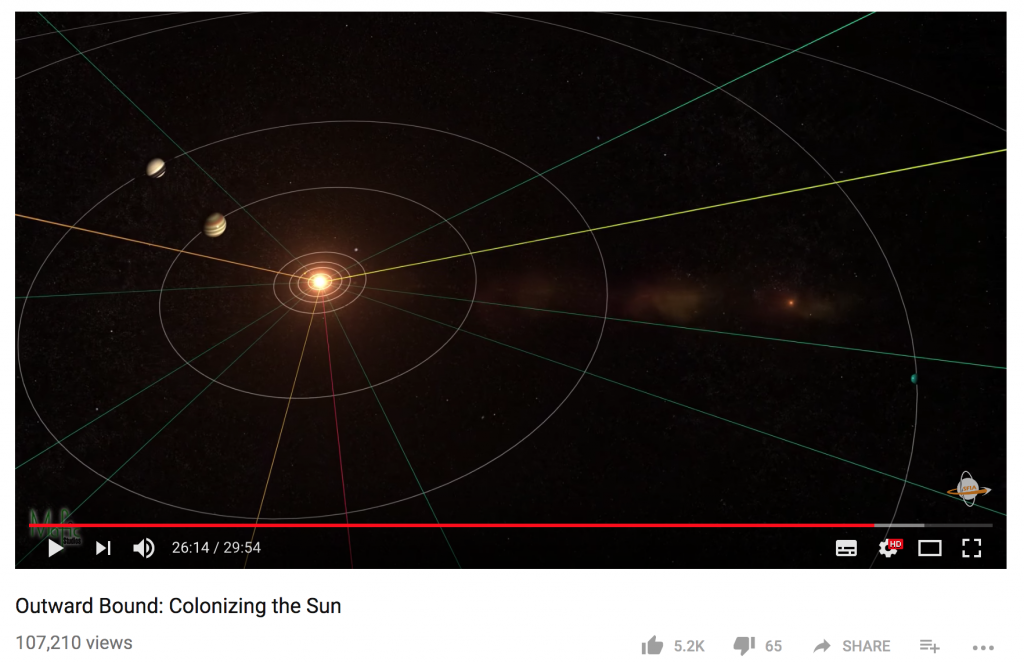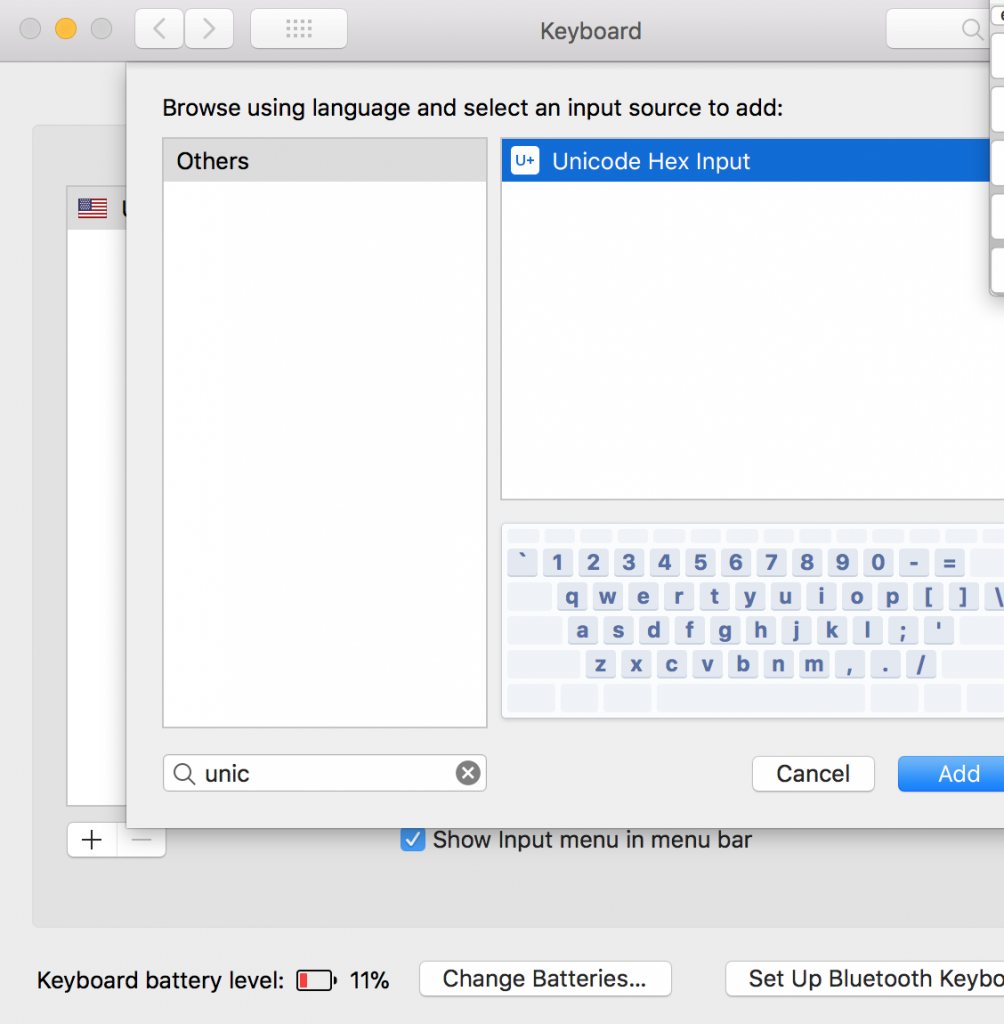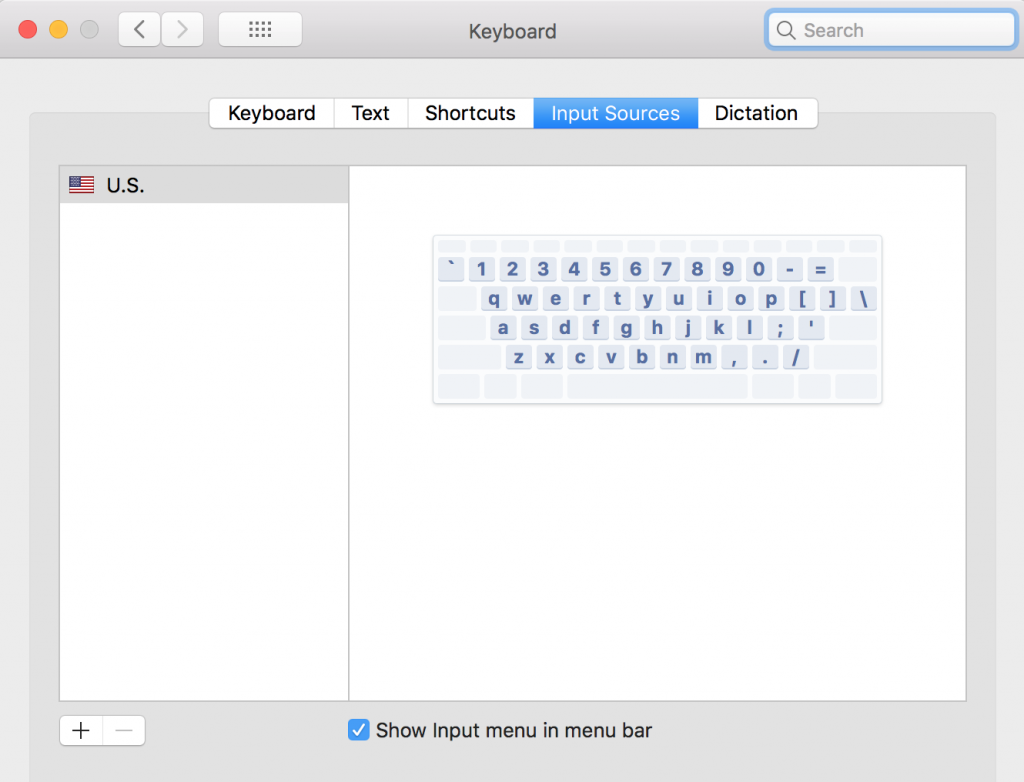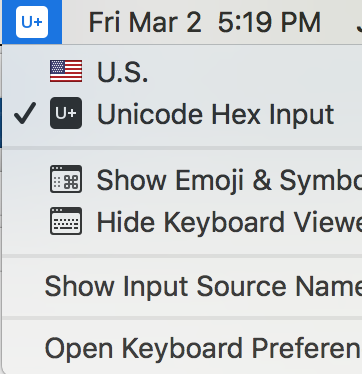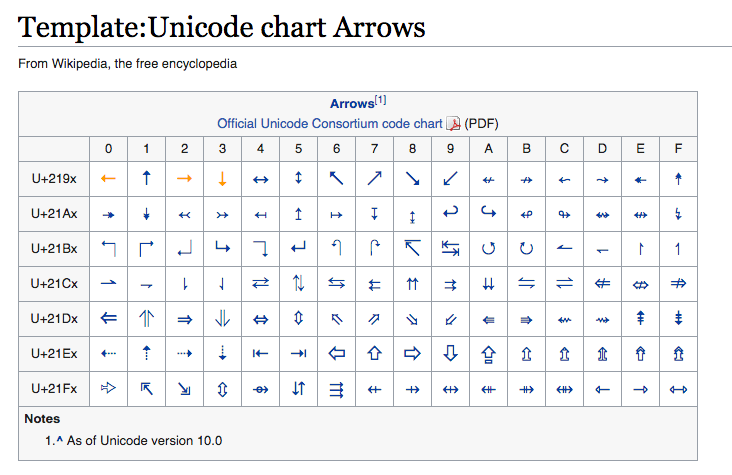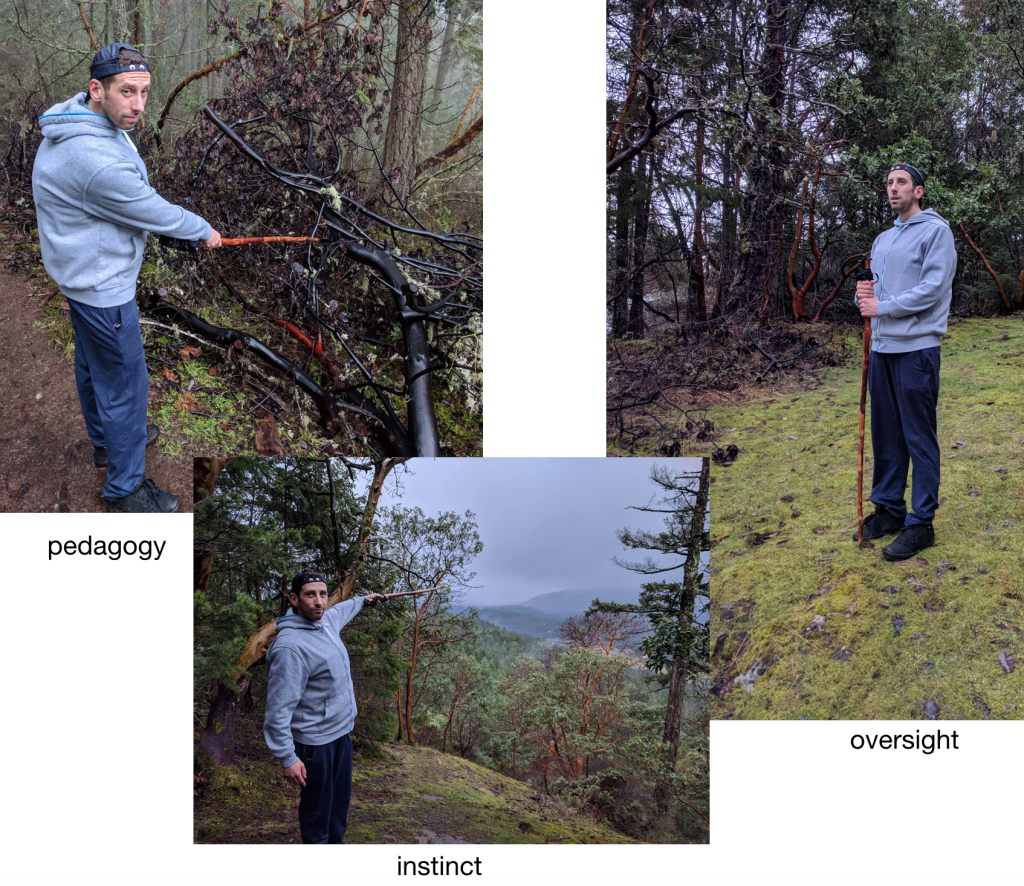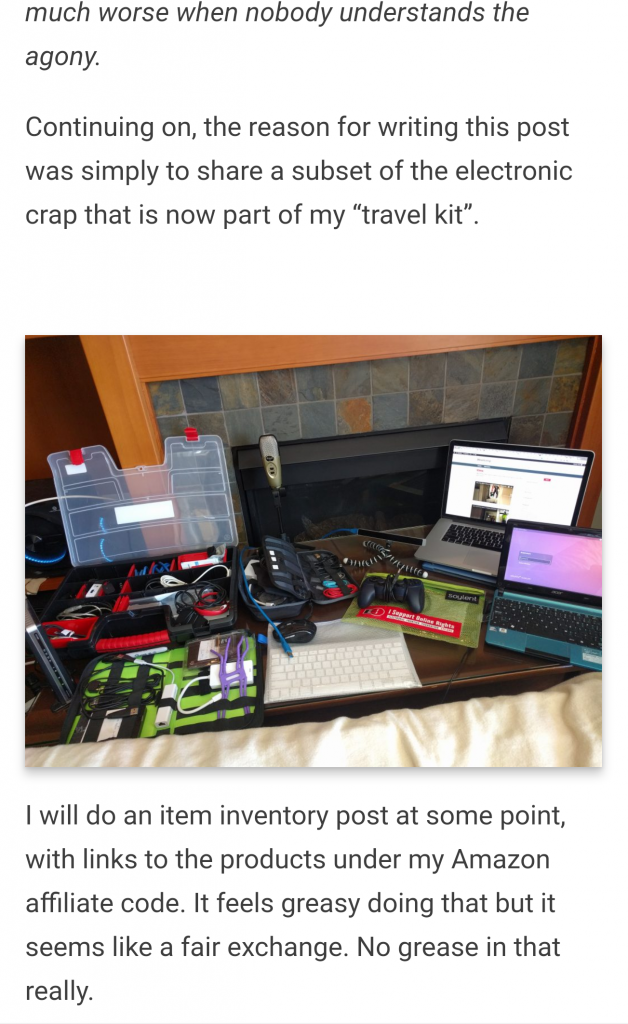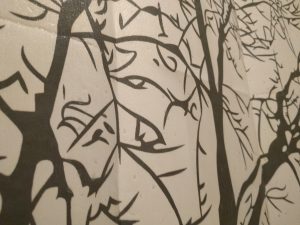For Mac users, I’ve got a hotkey that’s worth sharing: command+shift+4.
Years ago I set my print screen hotkey to fn+F12, which was basically fine for most things, though I would often have to crop the saved file because it grabbed the entire screen. This became much more irritating as the number of monitors I was using increased, as it would save a separate file for each display. As a stop gap I started using the grab application manually, which was annoying because I would 1. have to open that app, and 2. have to cmd+s and write a filename for the screenshot. This bugged the hell out of me and really made me rethink each screenshot I did.
A few days ago I found command+shift+4 and I was almost reluctant to share it because it seemed so unfair to go through such agony for so long and give away the prize. But you see how nice I am?
Also, the joint key press indicated by “+” symbol is how to think of unicode commands, like “U+052A” that produce “Ԫ”. But that’s a bit more involved.
On Mac you must activate “unicode hex input” in your keyboard settings. This is a nuisance but it will open the wide world of unicode to you:
https://unicode-table.com/en/#basic-latin
First, to read it: when you see “U+052A = Ԫ” what it means is pressing option+[0→5→2→a].
If you’re using a Mac, notice that doesn’t work, and you instead end up with “º∞™å” in your text editor. You need to enable “unicode hex input” and switch to it.
Here are pictures that cut to the chase of what is written here http://poynton.ca/notes/misc/mac-unicode-hex-input.html
1. 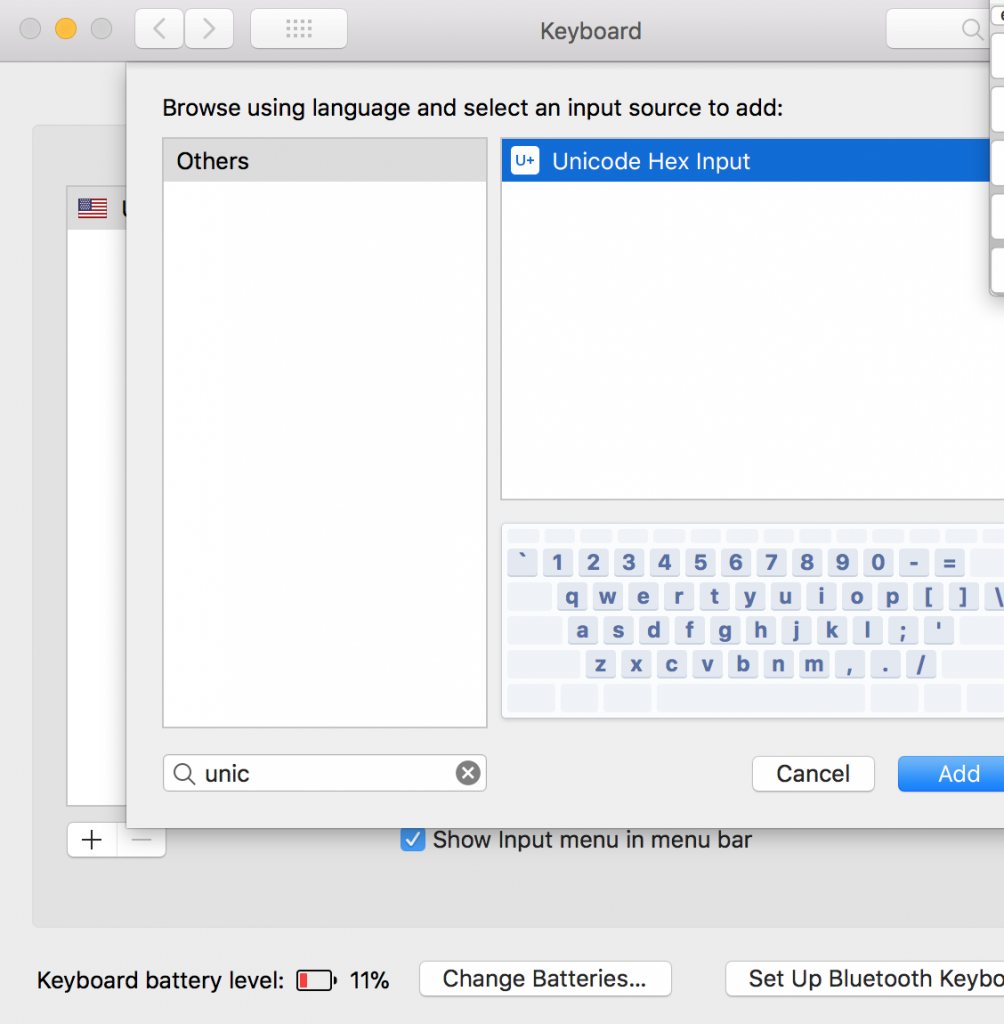
2.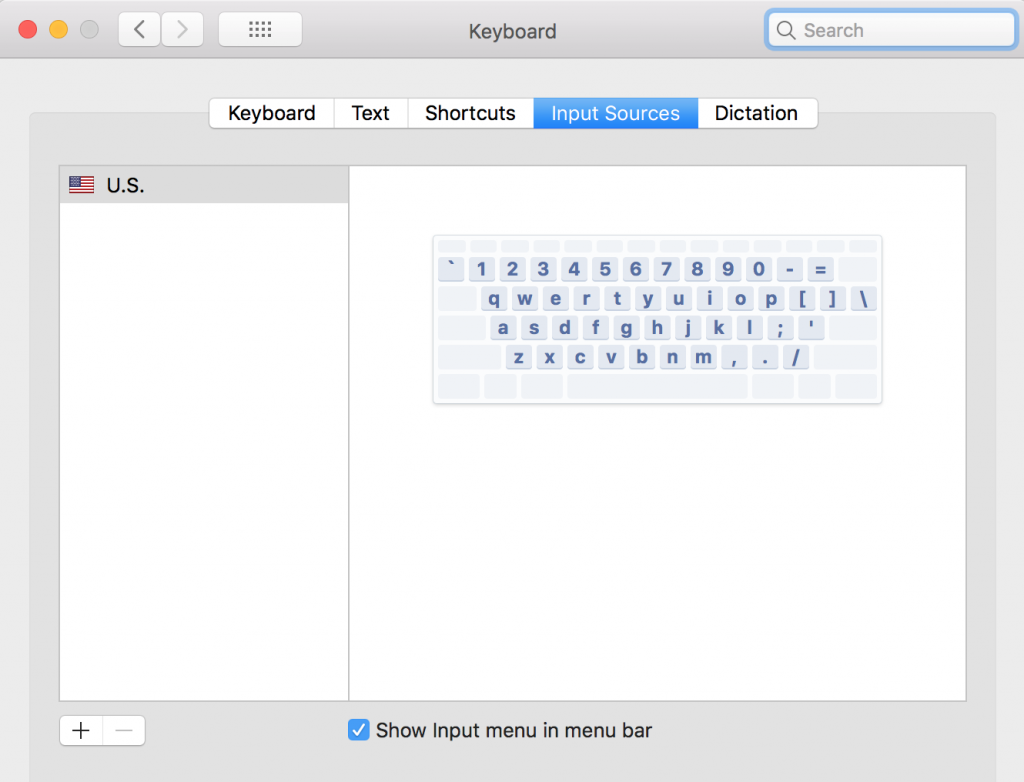
3.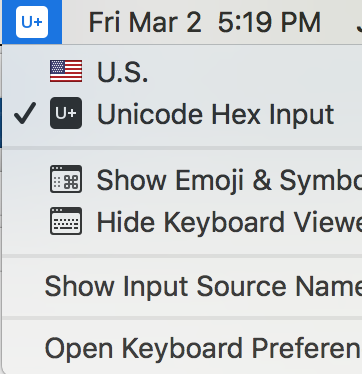
Look at how nice it was to learn about arrow characters for the → characters above: