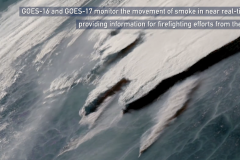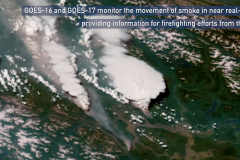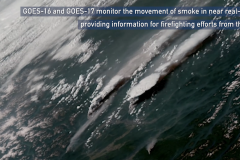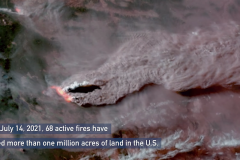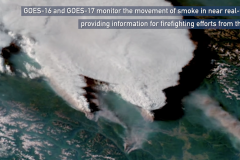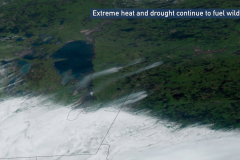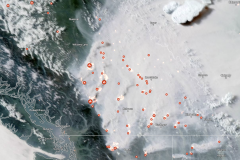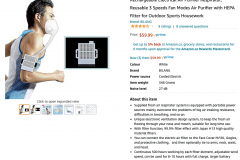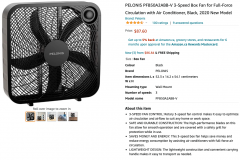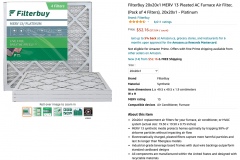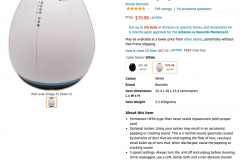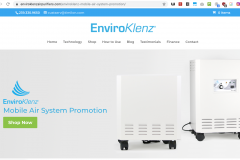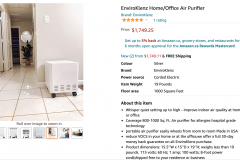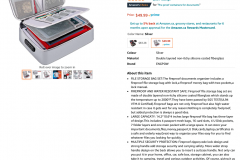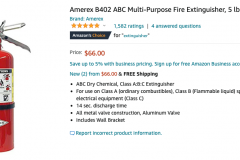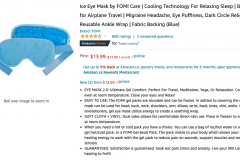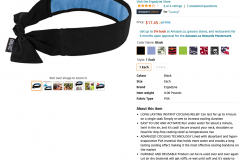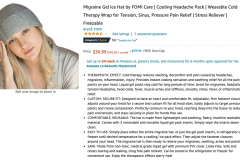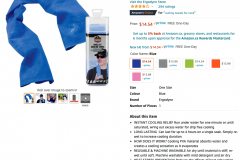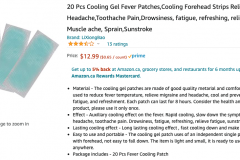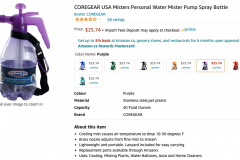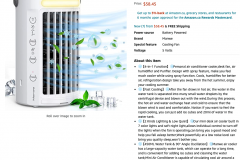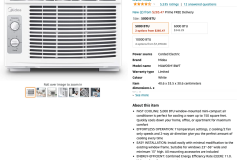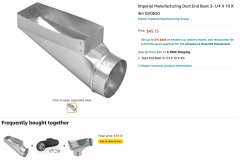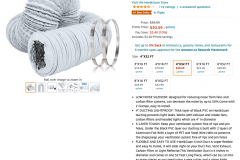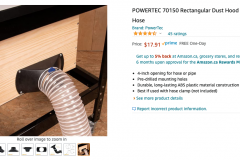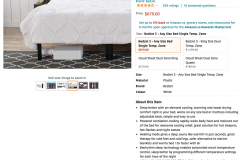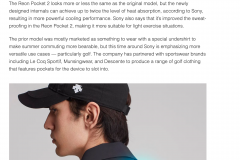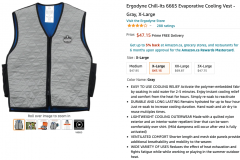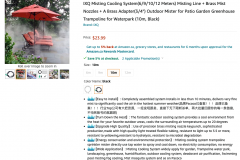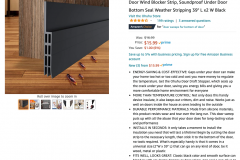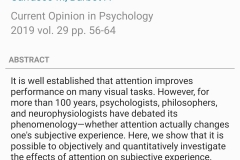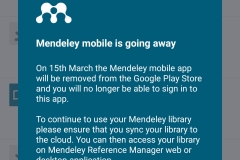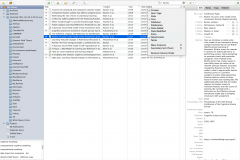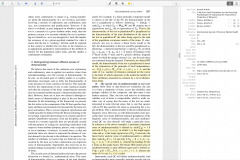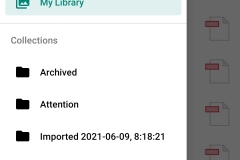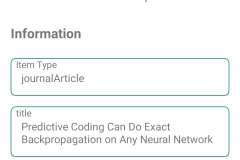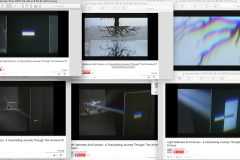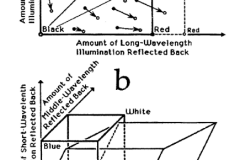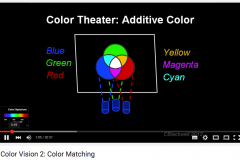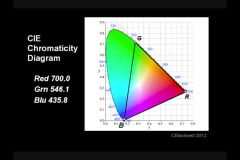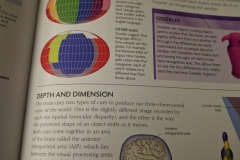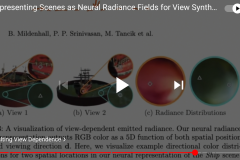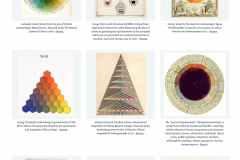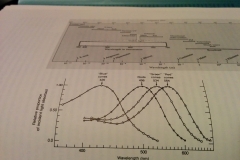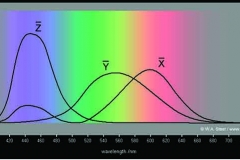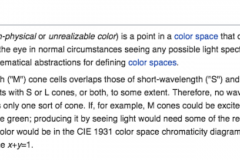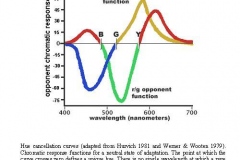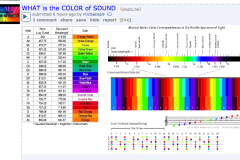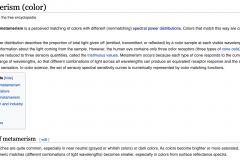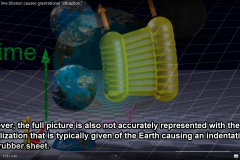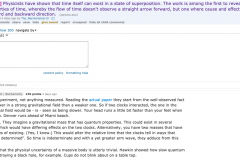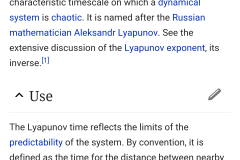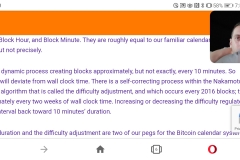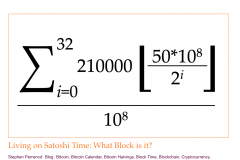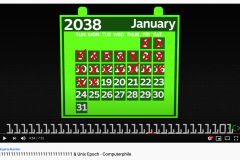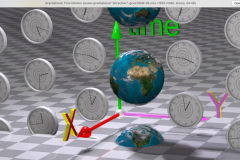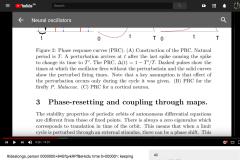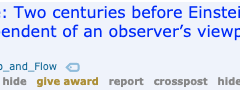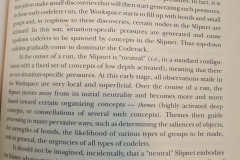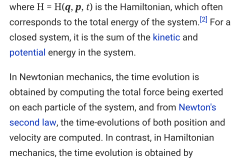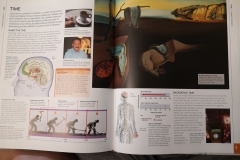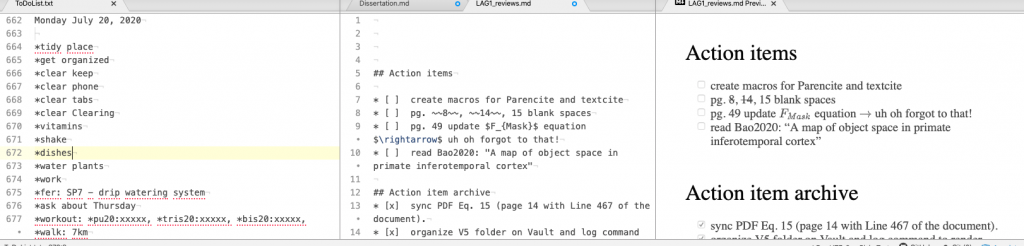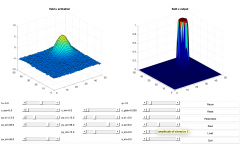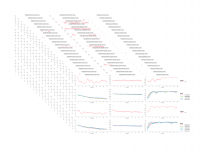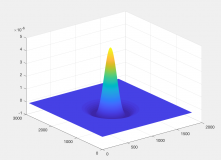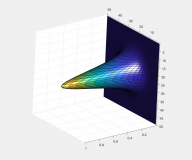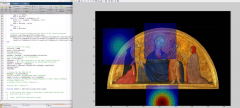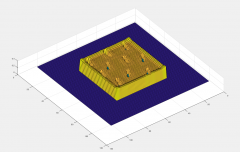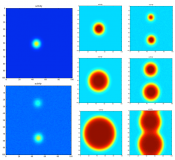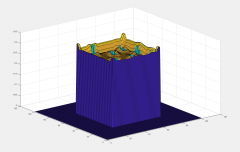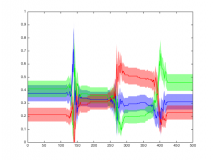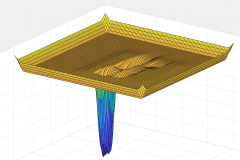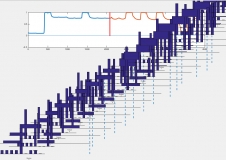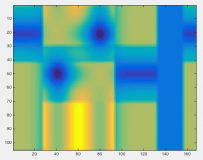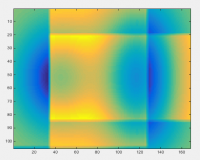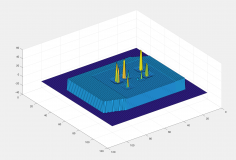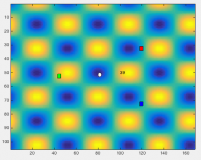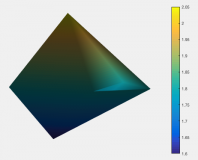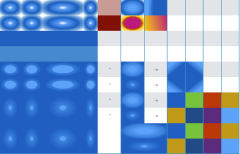The summer forest fire season here in British Columbia has been driving me crazy for many years now, and to alleviate some of the nuisance with it all I have tried out many types of consumer products that seemed like they could help. With each of these products I say whether or not I have tried them and I give a subjective rating out of ten.
1. Personal electric air purifier.
A couple months ago I bought a personal electronic air purifier and I think it might actually be useful this summer. 6/10.
Rechargeable Electrical Air Purifier Respirator, Reusable 3 Speeds Fan Modes Air Purifier with HEPA Filter for Outdoor Sports Housework
2. Indoor air purification.
i) Low cost solution: box fan with dual Merv 13s. Untested.
Based on tutorials like this: https://marshallhansendesign.com/2012/01/02/studio-operations/
I only just ordered this fan so I can’t give a personal testimony, but these are the parts I’m going to be working with:
PELONIS PFB50A2ABB-V 3-Speed Box Fan for Full-Force Circulation with Air Conditioner, Black, 2020 New Model
FilterBuy 20x20x1 MERV 13 Pleated AC Furnace Air Filter, (Pack of 4 Filters), 20x20x1 – Platinum
ii) Moderate cost solution: standard portable air purifier. 6/10.
Bionaire BAP600-CN 99-Percent Permanent HEPA Air Purifier with Night Light
ii) Expensive solution: Industrial air purifier. Untested.
EnviroKlenz Home/Office Air Purifier.
3. Fireproof document organizer.
ENGPOW File Storage Bags,Fireproof Document Organizer Bag with Money Bag,Home Office Travel Safe Bag with Lock,Multi-Layer Portable Filing Storage for Important File Passport Certificates
4. Fire extinguisher.
I cannot personally testify to the performance of this particular fire extinguisher, but it’s similar to mine, and listed at a pretty good price given that it has free shipping. It’s your classic “A:B:C class” extinguisher: “For use on Class A (ordinary combustibles), Class B (Flammable liquid) spills or Fires involving live electrical equipment (Class C)”. Untested.
Amerex B402 ABC Multi-Purpose Fire Extinguisher, 5 lb.
5. Personal misting and cooling.
I have tested a number of personal accessories meant to keep you clean and cool, such as: gel masks, cooling headbands, shemaghs, gel hats, cooling patches, neck gaiters, cooling mats, and spray bottles.
i)
Ice Eye Mask by FOMI Care. 3/10
ii) Ergodyne Chill Its 6700CT Cooling Bandana, Lined with Evaporative PVA Material. 7/10
iii) Headsweats Protech Hat. 5/10
iv) 20 Pcs Cooling Gel Fever Patches,Cooling Forehead Strips. 1/10
v) Ergodyne Chill-Its 6487 Cooling Neck Gaiter. 4/10
vi) Ergodyne Chill-Its 6602 Evaporative Cooling Towel. 3/10
vii) Migraine Gel Ice Hat by FOMI Care | Cooling Headache Pack | Wearable Cold Therapy Wrap for Tension, Sinus, Pressure Pain Relief. 3/10
viii) Mora Premium Shemagh Scarf: Large 100% Cotton Arab Tactical Military Desert Head Neck Keffiyeh Wrap with Tassels. 4/10
ix) COREGEAR USA Misters Personal Water Mister Pump Spray Bottle. 10/10
6. Indoor cooling.
I don’t recommend portable air conditioners like the one I have for the reasons detailed here:
i) Low cost solution: evaporative “swamp cooler”.
Consumers typically find these things to be underwhelming for several reasons: they raise humidity and they need to be replenished enough to be annoying. I have never used one, but I thought I would include the highest rated one I could see on Amazon in case it interests some readers.
Manwe Portable Air Cooler, Small 3 in 1 Air Conditioner Cooler and Humidifier,Mini Evaporative Coolers Purifier, 3 Fan Speeds, Mobile Air Cooling Fan for Home Office Bedroom Outdoor. Untested.
ii) Expensive solution: window air conditioner.
MIDEA MAW05M1BWT Window Air Conditioner, 5000 BTU. Untested.
7. Bed cooling.
i) Moderate cost solution: directional attachments for your AC unit. 9/10.
Rather than buy an expensive cooling mattress, I have found it fruitful to jam a rectangular duct connector on to my AC unit and run a hose into my bed or to my laptop dock.
Imperial Manufacturing Duct End Boot 3-1/4 X 10 X 4In GV0650
POWERTEC 70150 Rectangular Dust Hood for 4-Inch Hose
Hon&Guan 4 inch Air Duct – 32 FT Long
ii) Expensive solution: specialized bed cooling unit. Untested.
BedJet 3 Climate Comfort for Beds, Cooling Fan + Heating Air (Single Temp. Zone Any Size Bed or Mattress)
8. Other things I would like to try.
i) Cooling shirts.
Sony launched the Reon Pocket but it’s not available in North America yet for some reason.
If you want to buy a cooling shirt here in North America, you’ll have to settle for something like this:
Ergodyne Chill-Its 6665 Evaporative Cooling Vest
ii) Outdoor misting systems.
IXQ Misting Cooling System(6/9/10/12 Meters) Misting Line + Brass Mist Nozzles + A Brass Adapter(3/4″) Outdoor Mister for Patio Garden Greenhouse Trampoline for Waterpark (10m, Black)
iii) Door seals.
Door Draft Stopper, Ohuhu Door Seal Sweeps, Under Door Wind Blocker Strip, Soundproof Under Door Bottom Seal Weather Stripping 39″ L x2 W Black