A step-by-step guide to buying EOS with Bancor
Obtaining EOS cryptocurrency has recently gotten a whole lot less brutal. See the guide below if you don’t care about my life story.
[optional backstory]
Earlier this year I did some consulting work that exposed me to two very promising seeming blockchainy projects: IOTA and EOS. I’ll describe the basic ideas for both, but I should say that my technical knowledge of these projects is at best superficial. In the case of IOTA, it turns out the “internet of things” is not the joke that a lot of people, including myself, had thought it to be. Having your fridge connected in an information network to your toaster actually does make sense in a lot of scenarios. Blockchains are not necessarily ideal for recording the micro-transactions that these kinds of connections might produce however, because the records pile up and aren’t very interesting. IOTA is a cryptocurrency that promises to deliver the useful elements of a blockchain (secure, decentralized) using a lightweight data structure called a “Tangle”:
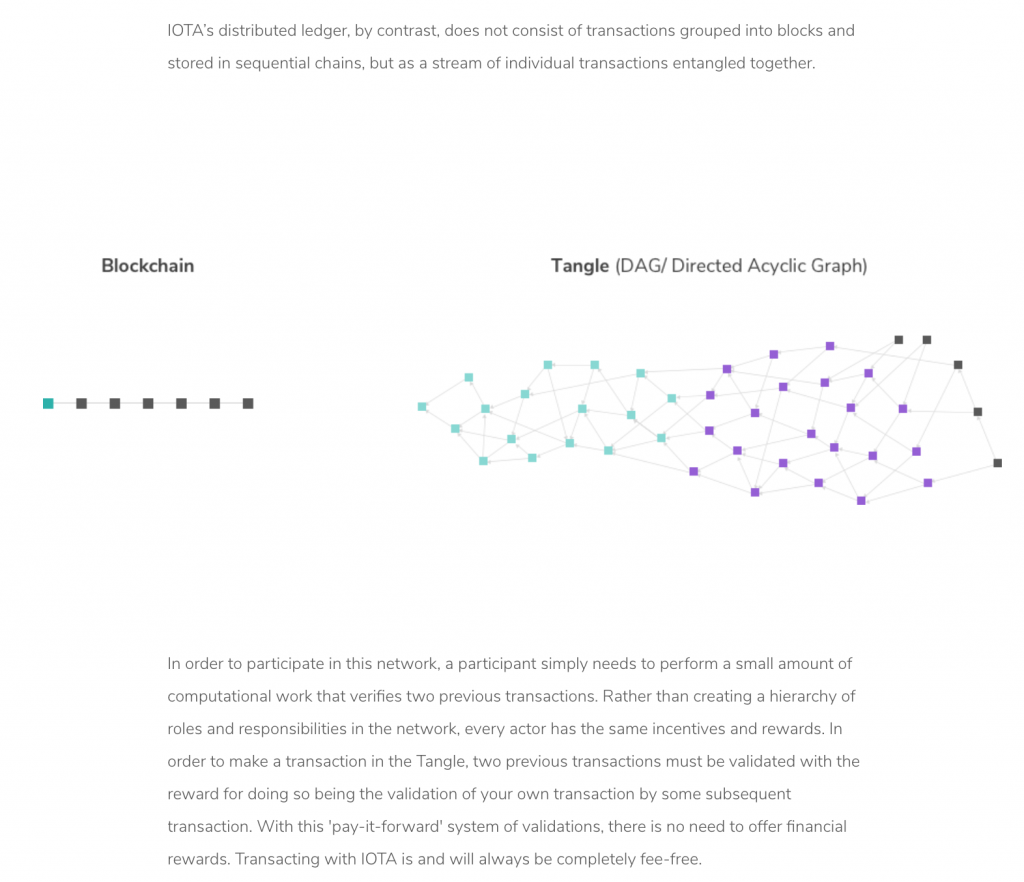
The IOTA project appears to me to be quite serious, with major companies like Volkswagen and Fujitsu embracing the technology.
The EOS project is just impressively ambitious. Using a technology called “delegated proof-of-stake” EOS appears to solve some of the problems encountered by the lovable proof-of-stake based Peercoin project, by being less extreme in its commitment to “decentralization”. Owning some EOS entitles you to vote for “block producers” who do all the hard work of verifying transactions, in addition to offering computing resources to their voting base. Only the top 21 vote receiving block producers are entitled to block rewards, which makes for a competitive dynamic that could feasibly retain the security of total decentralization, with some of the benefits of centralization (e.g., less wasteful mining). It has taken a jaw-dropping amount of thinking to pull this off. The company behind it all, block.one, raised billions of dollars that it now uses to support the development of the system. This includes a governance model that actually clearly defines how disputes and changes to the system can be resolved. In my view, the project makes my own forays into cryptocurrency voting ideas, specifically with votecoin.com, totally pointless.
There is much much more to say about EOS, but the point of providing all this backstory is to motivate this step-by-step guide. Trying to obtain EOS was a very trying experience. I literally failed to do so until just recently, and I would rank the difficulty almost as high as trying to get my nvidia GPU to play nice with Ubuntu. In terms of time spent failing and time spent ruminating on the issues, I’ve surely crossed the 100 hour mark since June. I am delighted that my favourite blockchain project of last year, Bancor, ended up being the saviour in this story.
[/optional backstory]
Step-by-step guide to obtaining EOS
*Assumes you already have some Ethereum. If not, it is easy enough to obtain, e.g., CoinSquare
1. Install EOS Lynx on your phone. This costs money, but you need money in your EOS wallet to do anything.
2. Export your EOS Lynx keys to your computer.
3. Download and setup Scatter desktop and Scatter browser plugin and import EOS Lynx private key.
4. Make an account on bancor.network, and install MetaMask browser plugin. Follow the directions in this video EXACTLY. In summary: A) Transfer Ethereum to BNT using MetaMask plugin on bancor.network (do no not use “Bancor wallet”), B) Transfer MetaMask Ethereum to MetaMask BNT using x.bancor.network, C) Transfer MetaMask BNT to EOS using eos.bancor.network

You will not be able to buy EOS until you have enough EOS “staked” for CPU resources, which you can do using your Scatter desktop “Vault”. Great. So you can’t buy EOS until you have EOS. To solve this you’ll need to use “CPU Emergency“, fail, install Telegram, join the “CPU911” telegram group, and beg them to give your EOS account some CPU resources. Also note, that you require a balance in your ETH wallet on Bancor.network in order to process any transaction, even when not using that Ethereum balance in the transaction.
5. You now have EOS, but you should also attach your Scatter wallet to EOS Toolkit to vote for some block producers. Voting is important. I have voted for LiquidEOS using their custom application because Bancor deserves it, but spread your votes out.
1 thought on “A step-by-step guide to buying EOS with Bancor”
-
Pingback: A step-by-step guide to the first ETH-EOS cross-chain experience with BancorX - The BlockChain Feed